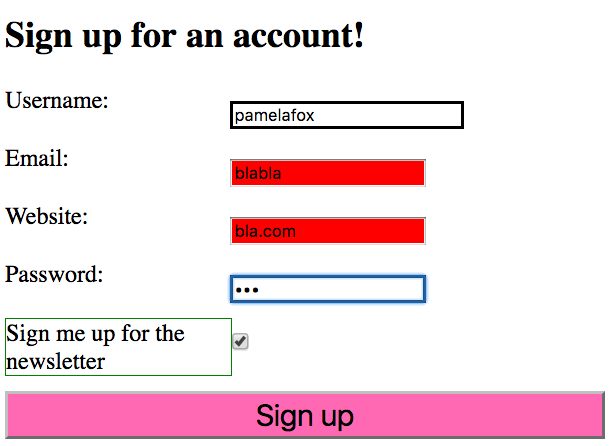Form Selectors Exercise
In this exercise, you'll use CSS to style a form and let the user known when they've entered something wrong.
- Download this webpage into a folder, or copy into JSbin.com.
- Look through the HTML so that you get an idea for the structure of the HTML elements.
- Add a CSS rule to style the
spanelements inside eachlabel. Add awidthandfloatproperty so that the spans all form a left column. - Add a CSS rule to style the
inputelement withtype="button". Give it awidththat makes it take up the whole width of the page. - Add a CSS rule to style the
hoverstate of the button. Give it abackground-coloron hover. - Add a CSS rule to style the
inputelements that arerequired. Give them aborder. - Add a CSS rule to style the
inputelements that are invalid. Give them abackground-colorof red. - Add a CSS rule to style the
spanelements that come after the labels (the form hints). Change theirfontproperties. - Now you'll make it so that the form hints only appear when you hover over the labels. First add a
display:none;property to the previous rule so they start off hidden. Then add a CSS rule to style thespanelements that come after the labels, but only when the label is being hovered over. Give that state adisplay:block;property. - Add a CSS rule to style the
spanthat appears after the newsletterinput, but only when thatinputischecked. Give it abordercolor property.
In the end, your form should look something like this screenshot: