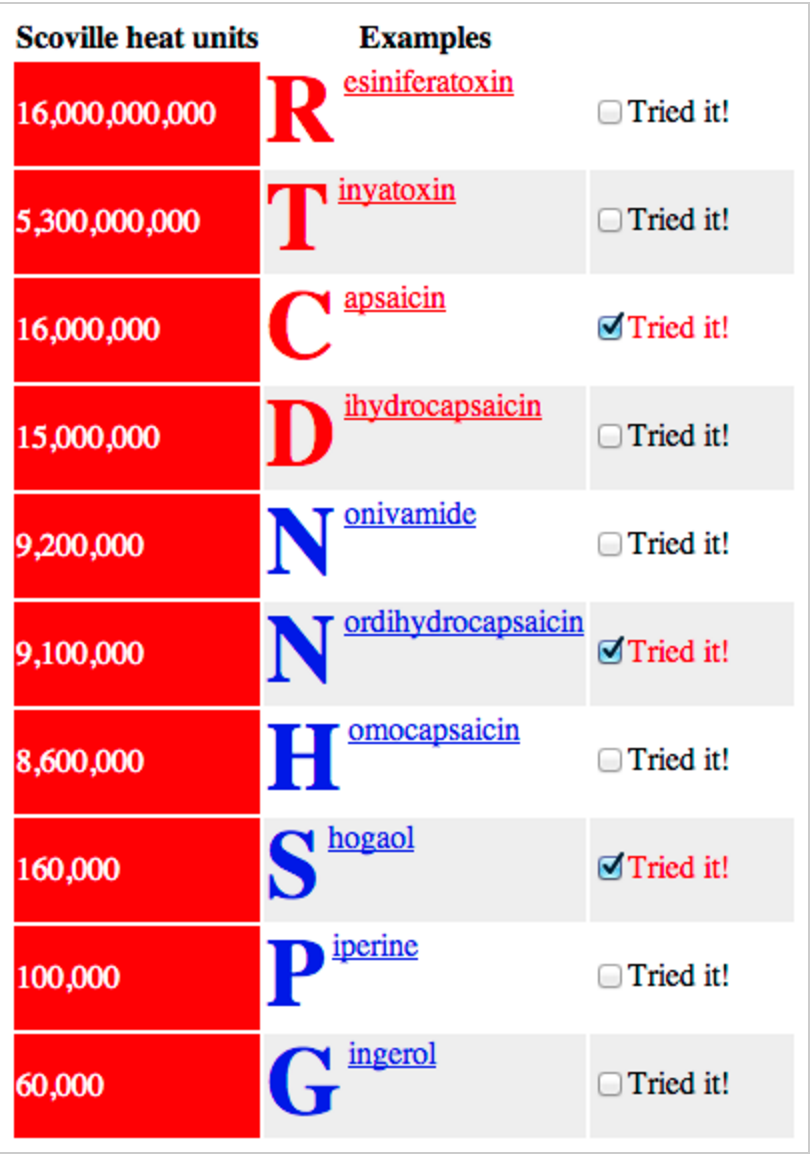CSS: Advanced Selectors Exercise
In this exercise, you'll turn a boring table into an exciting table using selectors and basic properties. It's going to be hot, hot, hot!
- Download this webpage into a folder.
- Add a rule that will make the first row have different background color.
- Add a rule that will make the first cell in each data row have a red background.
- Add a rule that will "zebra stripe" the backgrounds of the rows, alternating between white and
#eee. - Add a rule that will turn the label red when the checkbox is clicked.
- Add a rule that will make the first letter of the pepper name huge.
- Add a rule that will find any pepper with hotness above 1 billion and color the link red.
In the end, your table should look like this screenshot: